Sending the goods by transport company
NSP.AE provides an opportunity to conveniently keep records of shipments of goods by transport companies. With the help of dispatches, you will be able to give tasks to employees, monitor the status of shipments, and automatically print applications to the transport company.
How do I create a submission?
In order to create a shipment, you first need to arrange the sale of goods through the system. You can use the debt sale functionality if the customer pays for the goods by cash on delivery. The shipment can be created automatically immediately during the registration of the sale, to do this, turn on the "Send spare part by transport company" checkbox next to the "Checkout thesale" button during the sale process.
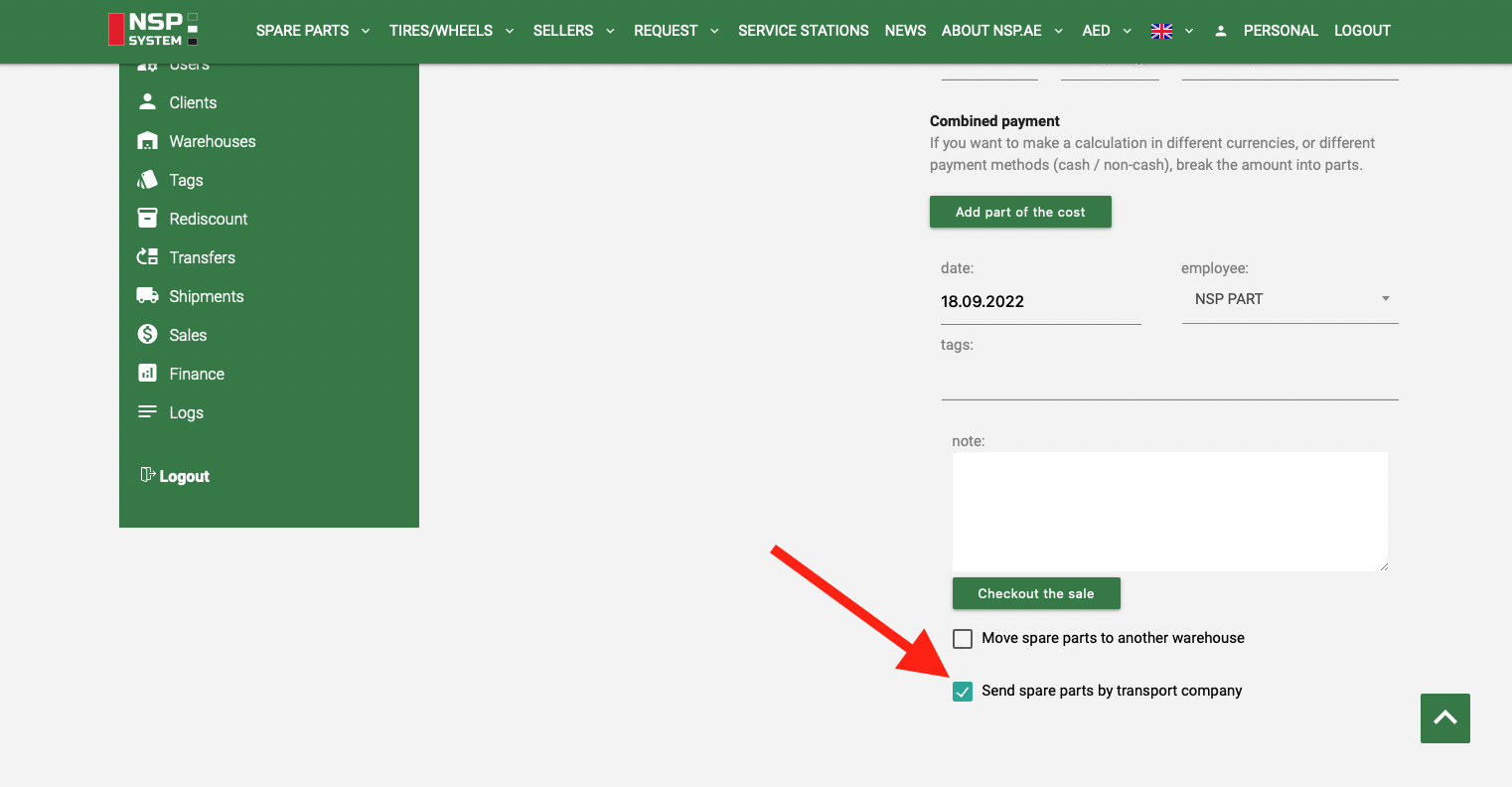
You can also create a shipment both after registration of the sale and during its creation, for this you need to go to the desired sale and click the "Make a shipment" button.
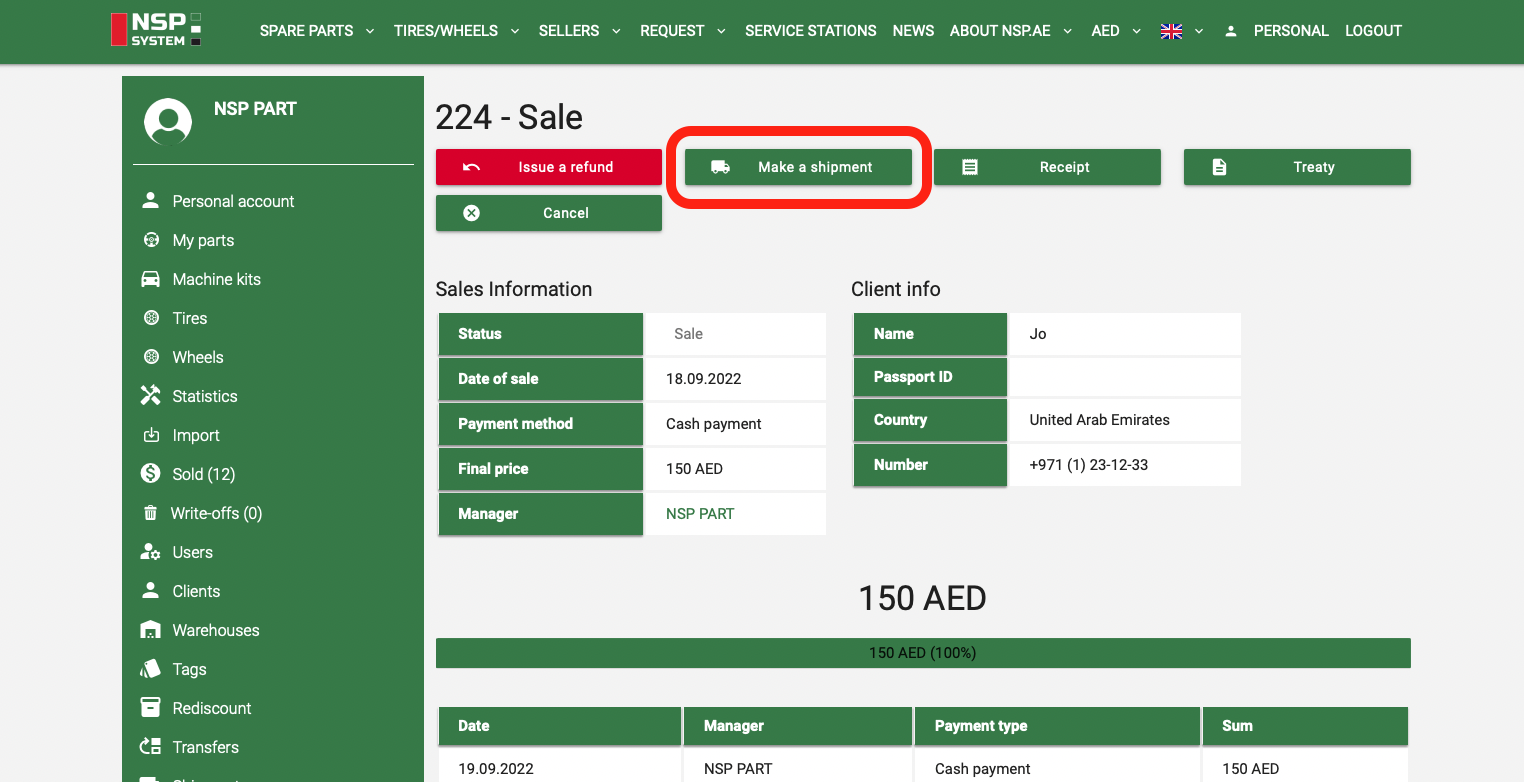
When creating a submission, we fill in all the necessary fields and enter the client's data
We fill in the client's data for further sending. We also enter all the data about the transport company and the delivery address, in the future it will be useful for automatic printing of documents for TC.
