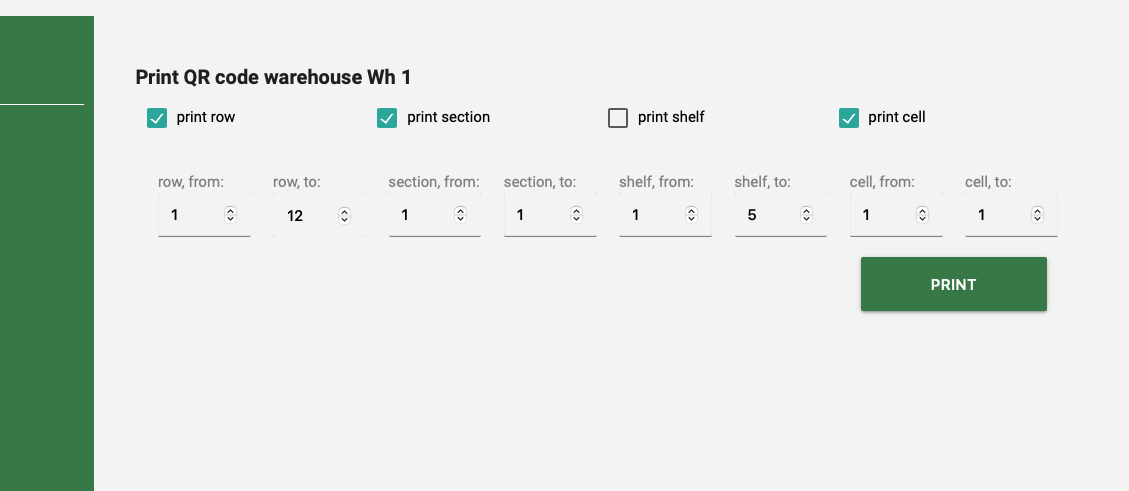-
Where's the phone? How do I find out the seller's contact details? chevron_right
The seller's phone number is listed on the spare parts page. To find out, you need to do the following:
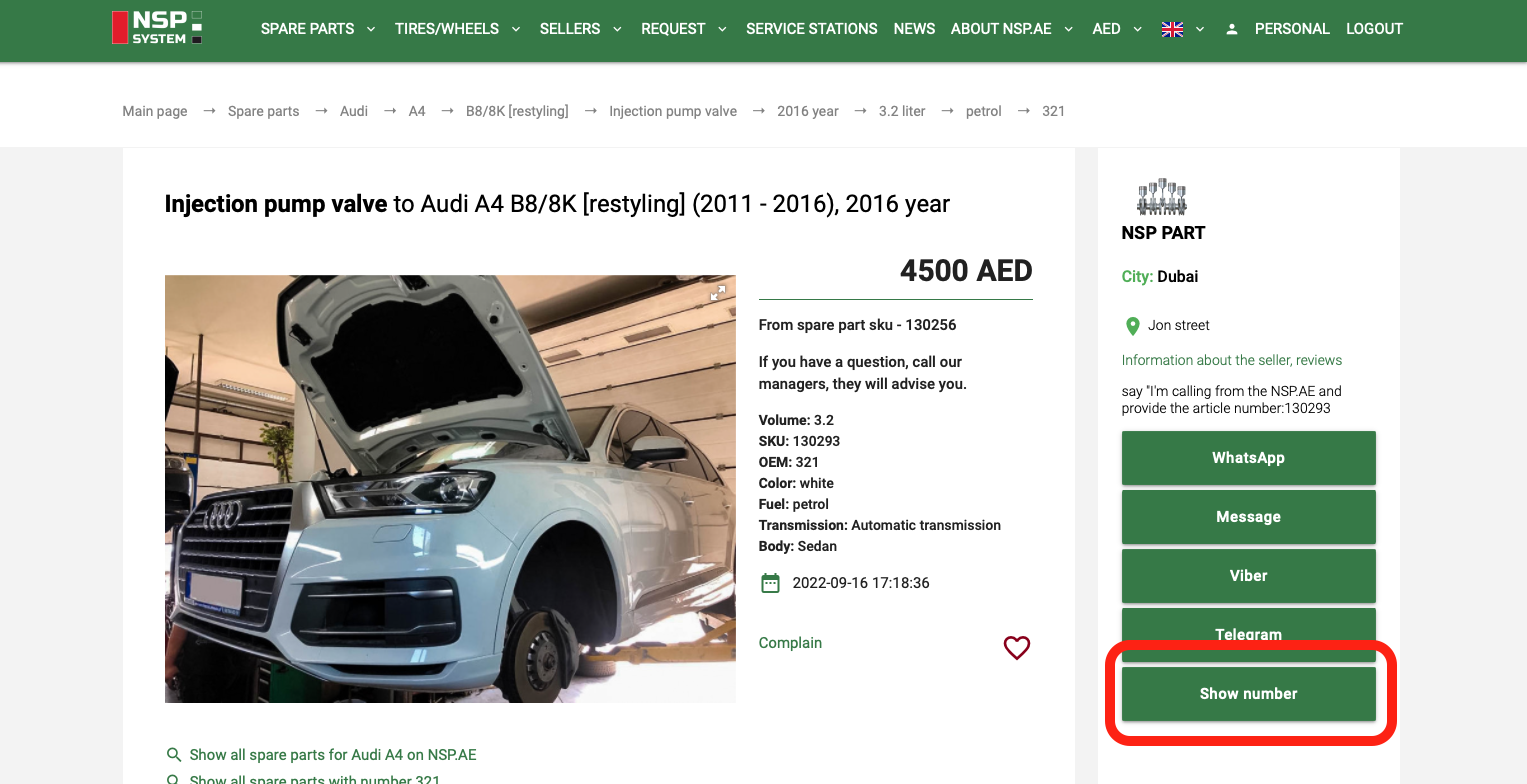
-
How do I submit an ad? chevron_right
In order to submit an ad on the website NSP.AE, you need to:
1) register;2) log in to your Personal Account, which you will get access to after registration;
3) click on the "Add ad" button;
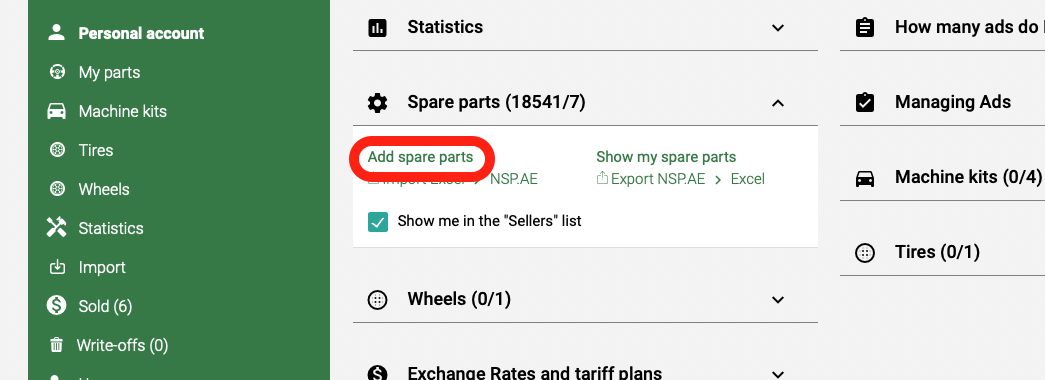
4) enter the necessary data, click on the "Activate" and "Save" button.
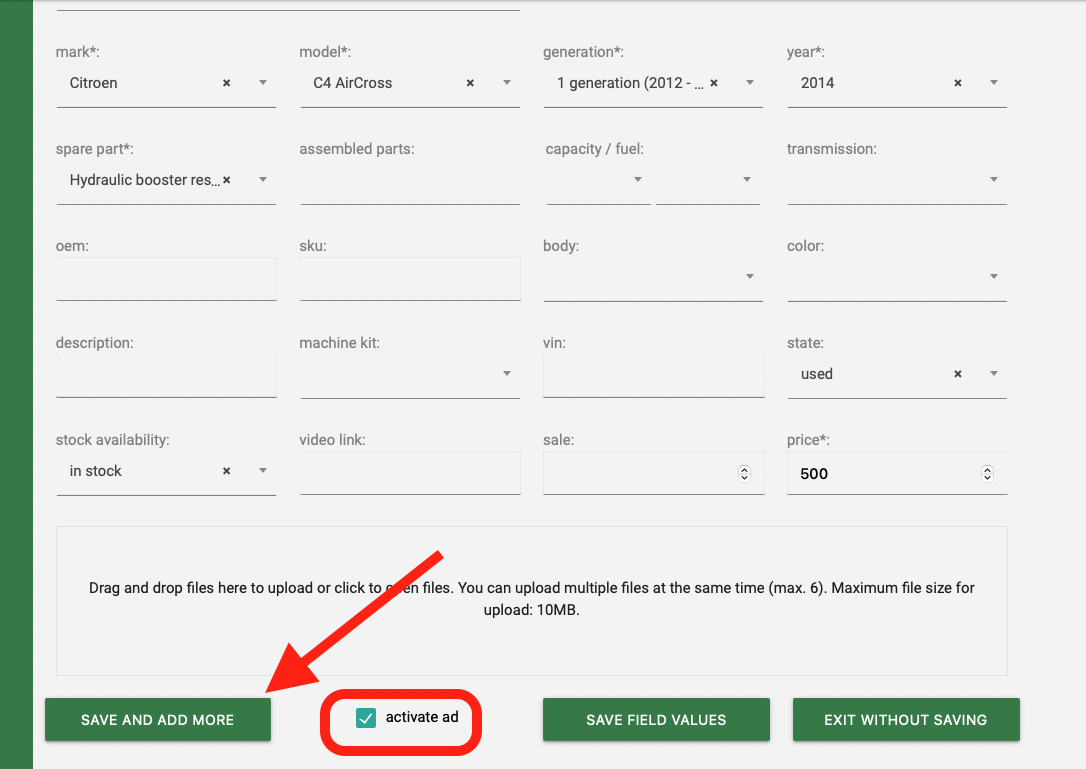
-
I forgot my username. How do I find out? chevron_right
For a client registered as a private client, the login coincides with the registration phone number in an international format without a plus, for example 375291111111.
If you are registered as a legal entity or a service station, write to info@nsp.ae - we will send your login.
-
Made announcements. I have them in my Personal Account, but I don't see them on the website. Why? How do I activate ads? chevron_right
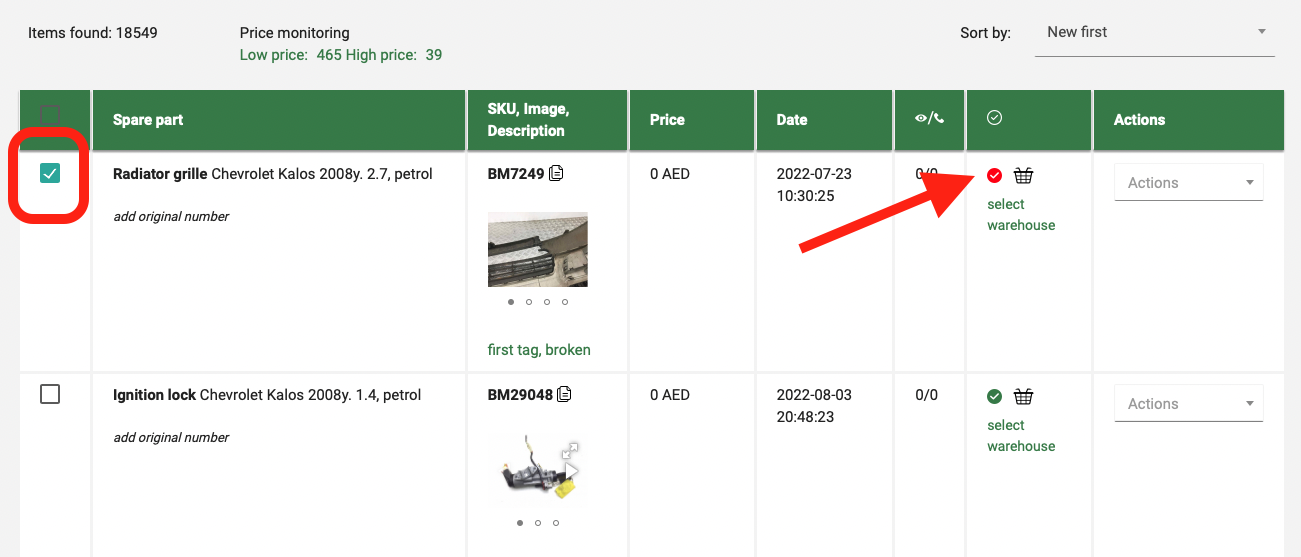
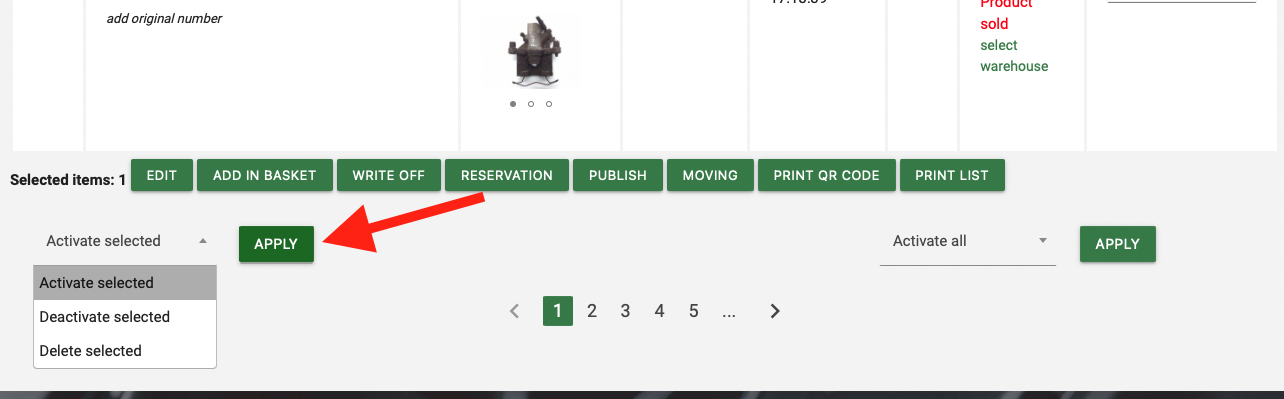
-
How do I register as a private person? chevron_right
To register as a private person, after the first authorization via phone or social networks, you must do the following:
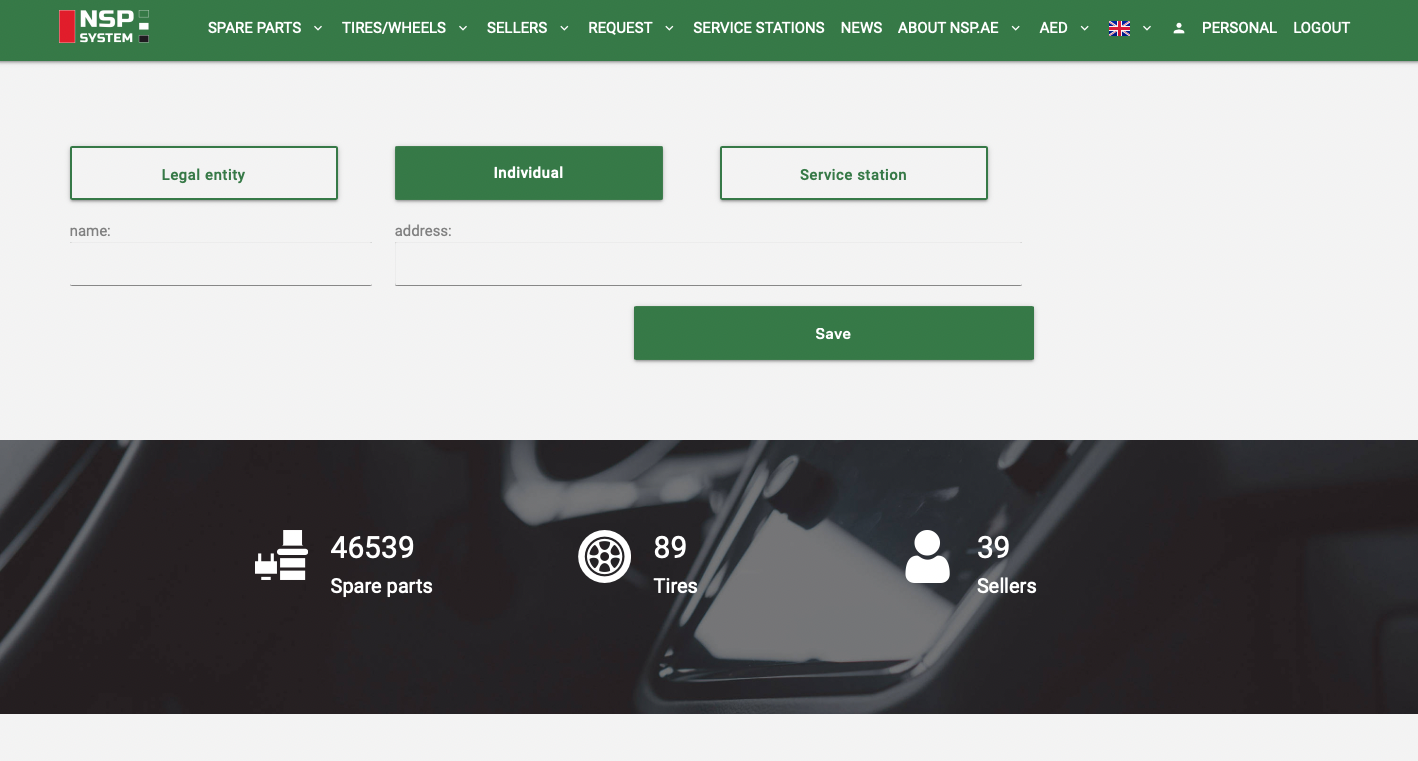
enter the user name and address, then click the "Save" button.
-
What is the difference between placement as an individual from placement as a legal entity or service station? chevron_right
A private person has limited warehouse functionality, statistical information on sales is disabled, the placement of goods on Instagram is disabled, the ability to participate in the rating is disabled.
In the case of a service station account, only the placement and editing of your service station items is available from the functionality.
-
How to transfer an account from a private person to a legal entity or a service station? chevron_right
To do this, you need to send an e-mail registration to the post office info@nsp.ae:
1) a copy (photo) of the certificate of registration;
2) bank details for issuing payment;
3) for legal entities - the full name of the head and on the basis of which document he performs his duties.Please note that if Internet units remain in your Personal Account at the time of the transition, they will be taken into account when issuing the first invoice for payment.
-
The phone number has changed. The password comes to the old phone number, which I no longer have. How do I restore access to my account? chevron_right
Send to info@nsp.ae with the e-mail that you specified during registration, your new phone number. We will register it as the registration phone number to which the password is sent to restore access to the account.
-
How to quickly change the price of a spare part? chevron_right
1. Open the list of your spare parts.
2. Find an ad where you only need to change the price.
3. Click on the price area.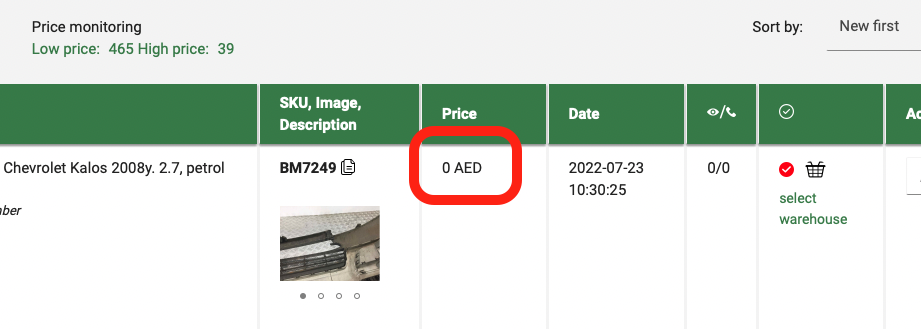
4. Enter the new price and click "Save".
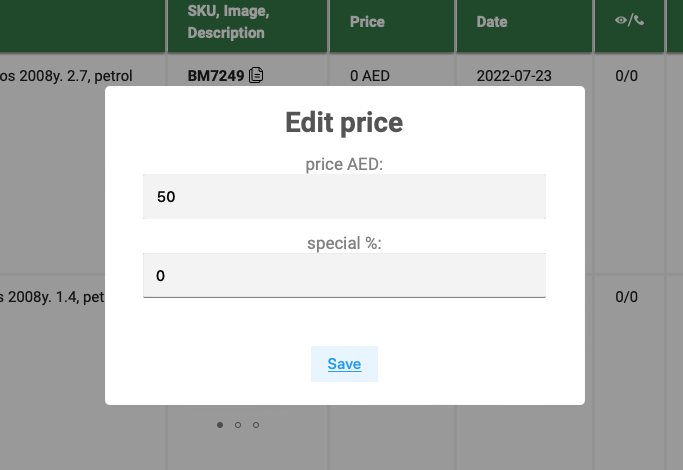
-
How do I find out if I have indicated too low/high a price? chevron_right
If you specify a price that is too low or too high, a message will automatically appear under the price:
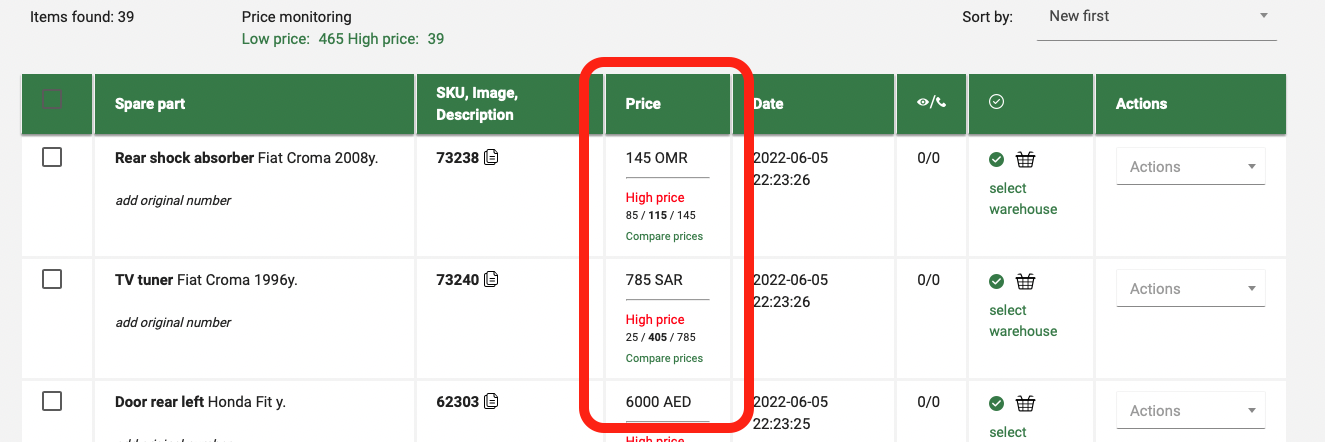
-
What should I do if there are a lot of ads? chevron_right
If there is a website with up-to-date information about the availability of spare parts, we offer the most convenient automatic option for working with NSP.AE . In this case, it is necessary to generate a csv file of the required type on your website. Our robot downloads this file, after which information is updated on the site (adding new lines, updating modified ones, deleting).
The update period is 1 time per day. -
I want customers to be able to see all my spare parts at once. How to do it? chevron_right
If you want buyers to be able to view your entire range of spare parts, click the "Show me in the Sellers list" checkbox.
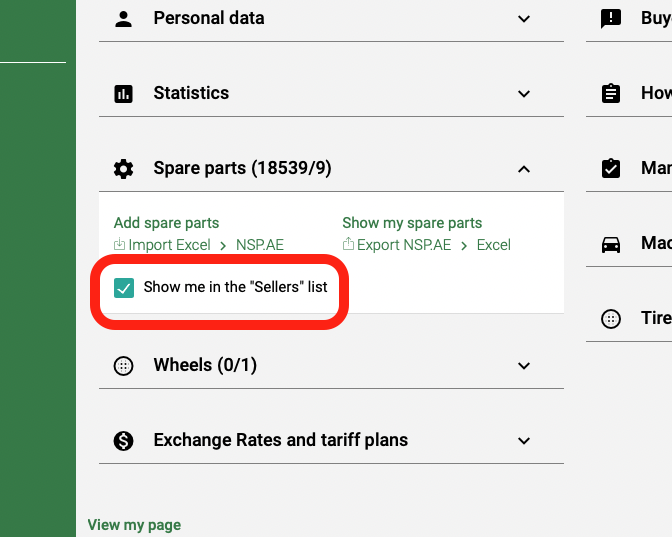
After that, buyers will be able to find you in the list of sellers.
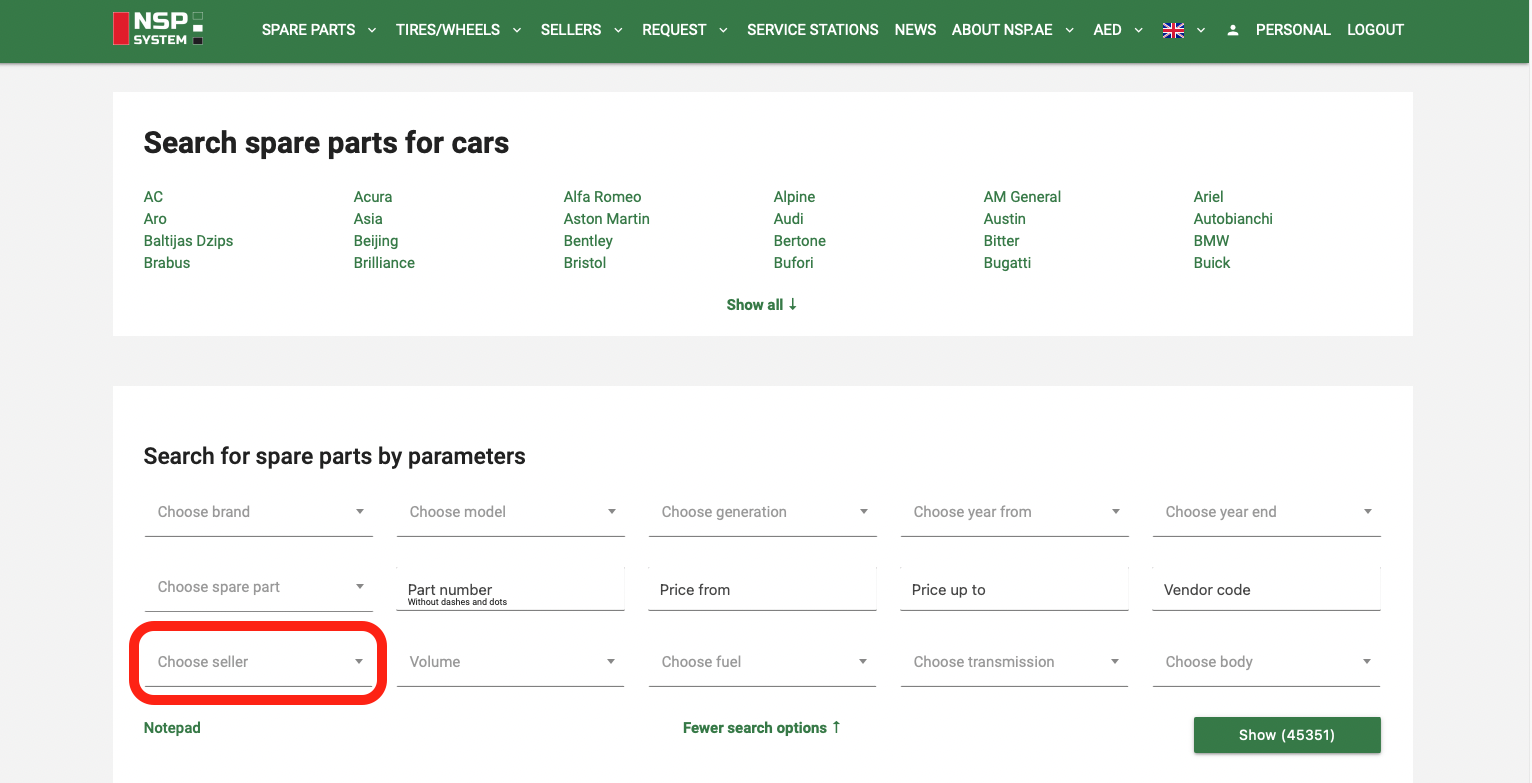
-
I want to add spare parts, but there is no required model in the list chevron_right
Send it by e-mail info@nsp.ae the list of car models you need, we will add them to our website.
-
How to upload photos from Google Drive via Excel file? chevron_right
Attention! Due to the changed policy of Google regarding the mass automatic download of files from Google Drive, customers who import ads to NSP.AE by means of xls/xlsx/csv files and placing their photos on Google Drive, there may be delays in uploading photos or not uploading at all to NSP.AE for reasons beyond our control.
-
Why do I need the "Notes for myself / Warehouse information" field? chevron_right
This field is intended for service information about spare parts, for example: the number of the machine kit, the quantity in stock, in which warehouse it is stored, etc. This information is available only to the owner, buyers and is not shown in the search
-
Does not recognize Saab models from excel file chevron_right
If errors occur with the recognition of Saab models, such as 9-3, 9-5, etc., when importing data from an Excel file, check that the format of the cells in which these data are located (9-3, 9-5, etc.) is "Text".
-
How do I add links to Viber, WhatsApp, Telegram to my phone in ads? chevron_right
To add buttons that are clicked on on mobile devices to switch to the corresponding messenger, you need to:
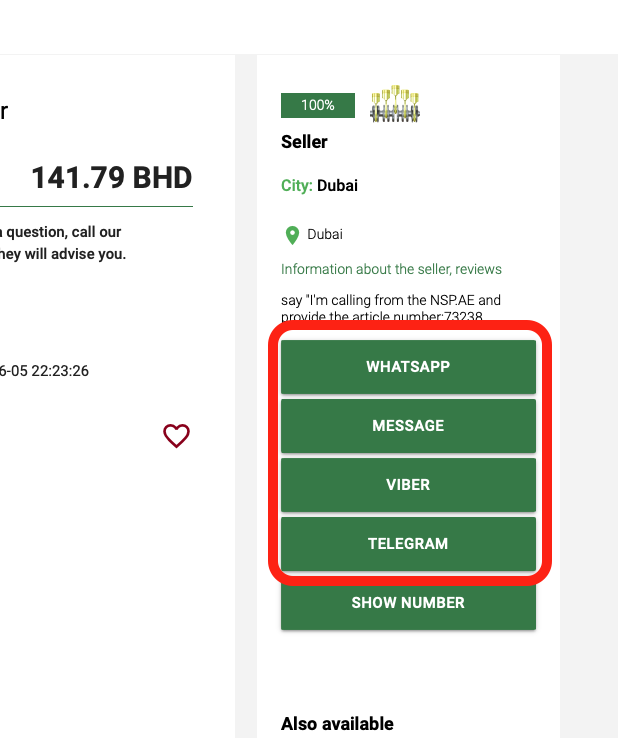
In the personal information next to your phone number, mark social networks:
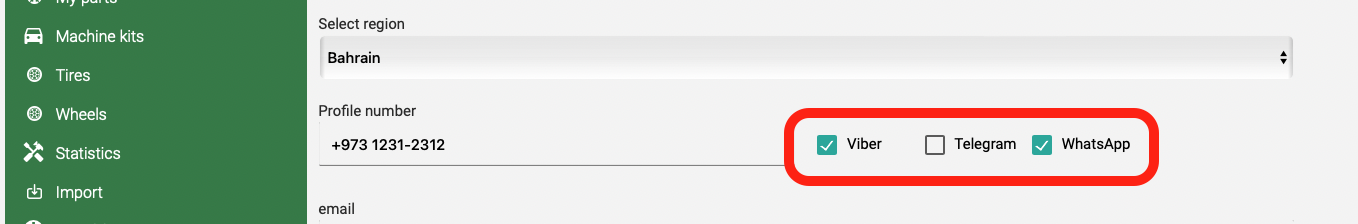
-
How can organizations indicate their store/warehouse/point of sale/pick-up point on the map? chevron_right
In order to put your shopping facilities on the map, go to your personal account and click the "Edit personal data" button.
Click "Add points" under the map.
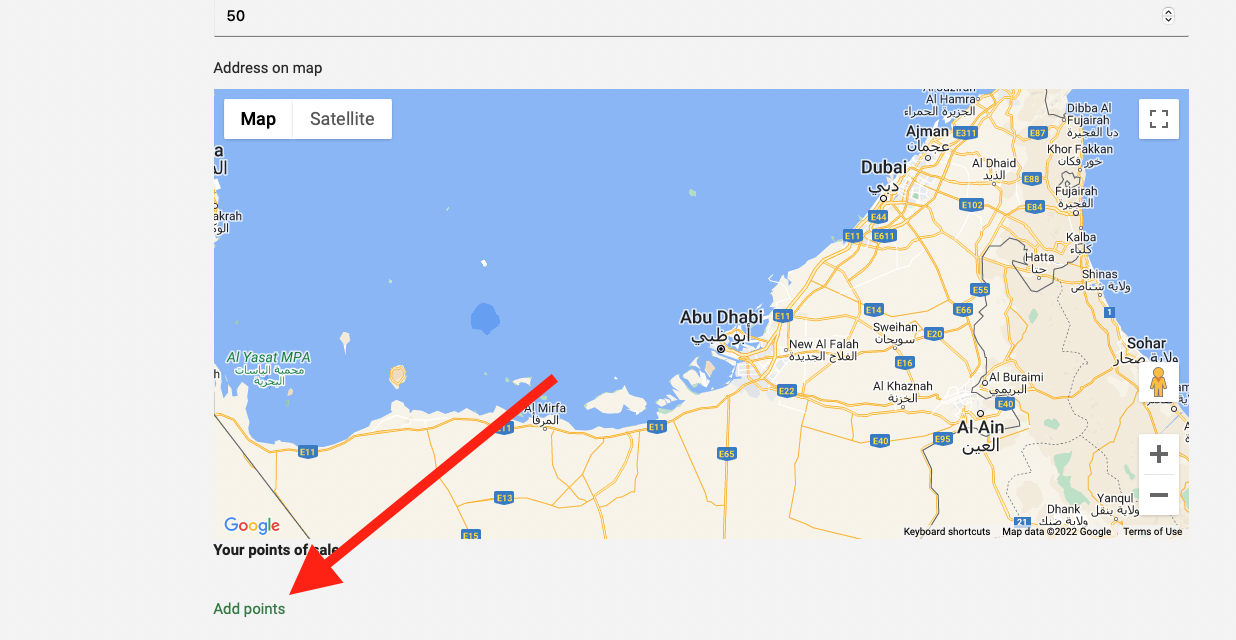
Double-click any number of points on the map. Enter a description for each of the points: company name, type of object (pavilion, store, warehouse, etc.), opening hours. Next, use the "+" and "-" buttons to select the scale, then the initial position of the map so that all your points of sale are visible. After entering the information, click "To finish".
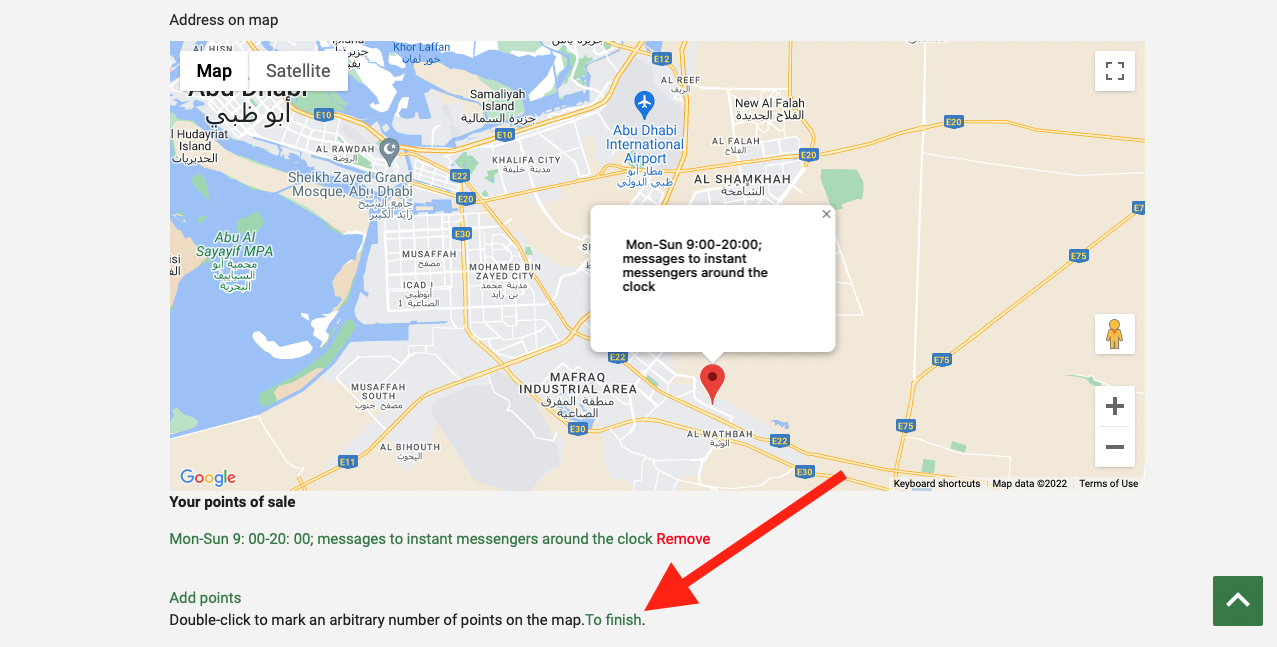
Points of sale will be displayed on the page with your detailed contact information, as well as on the general The sellers' map.
-
How do I set my own currency exchange rate? chevron_right
To set your own currency exchange rate , you need:
1. Log in to your Personal Account.
2. Find the "Exchange rate" block and put a check mark in the empty "use my rate" window.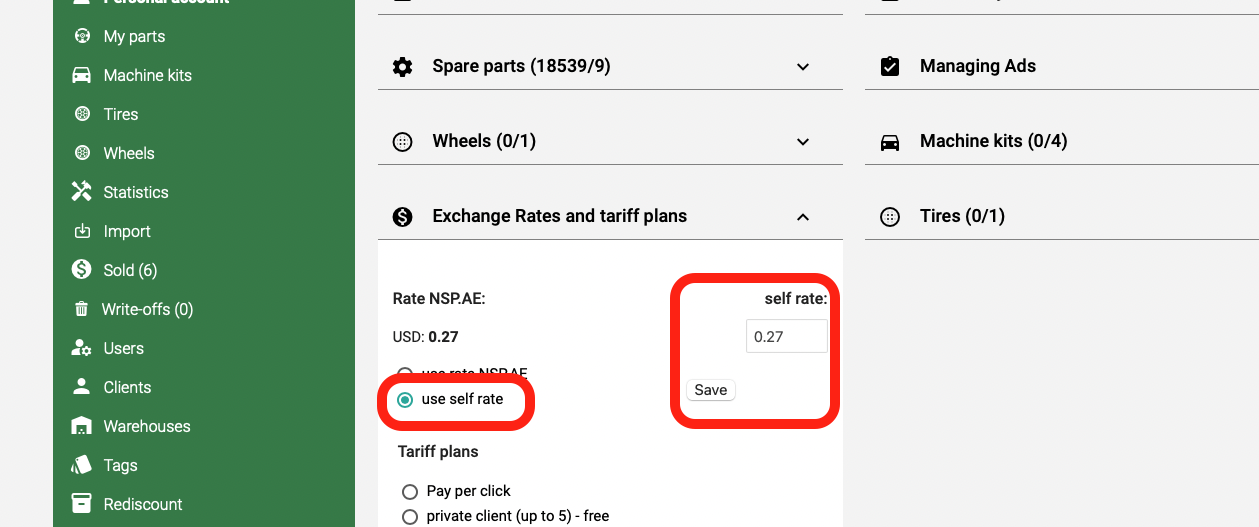
-
How to print labels for a warehouse? chevron_right
To create QR warehouse labels, go to the warehouse editing and click the "Print QR codes" button
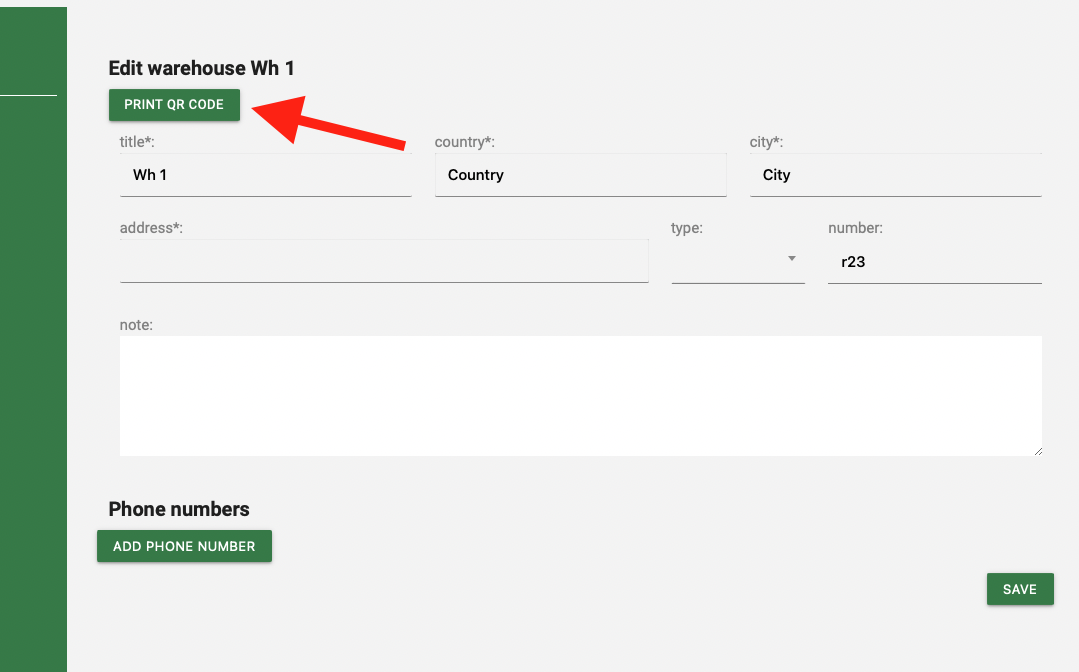
Specify the number of rows and shelves