Registration of employees
NSP.AE provides the possibility of teamwork in the system. As a manager, you can create accounts for your employees and grant access to the system.
In order to grant access to an employee, the following is necessary:
1. Send the employee a link to the site nsp.ae
2. The employee must register and confirm his phone number. (Attention! The employee does not have to fill out the step of creating a company. That is, after confirming the phone number, you do not need to fill in any other fields)
3. Next, the manager should go to the "Users" section (https://nsp.ae/users ) and use the add form to enter the employee's phone number, select the desired role (full or partial access) and click the "Add User" button.
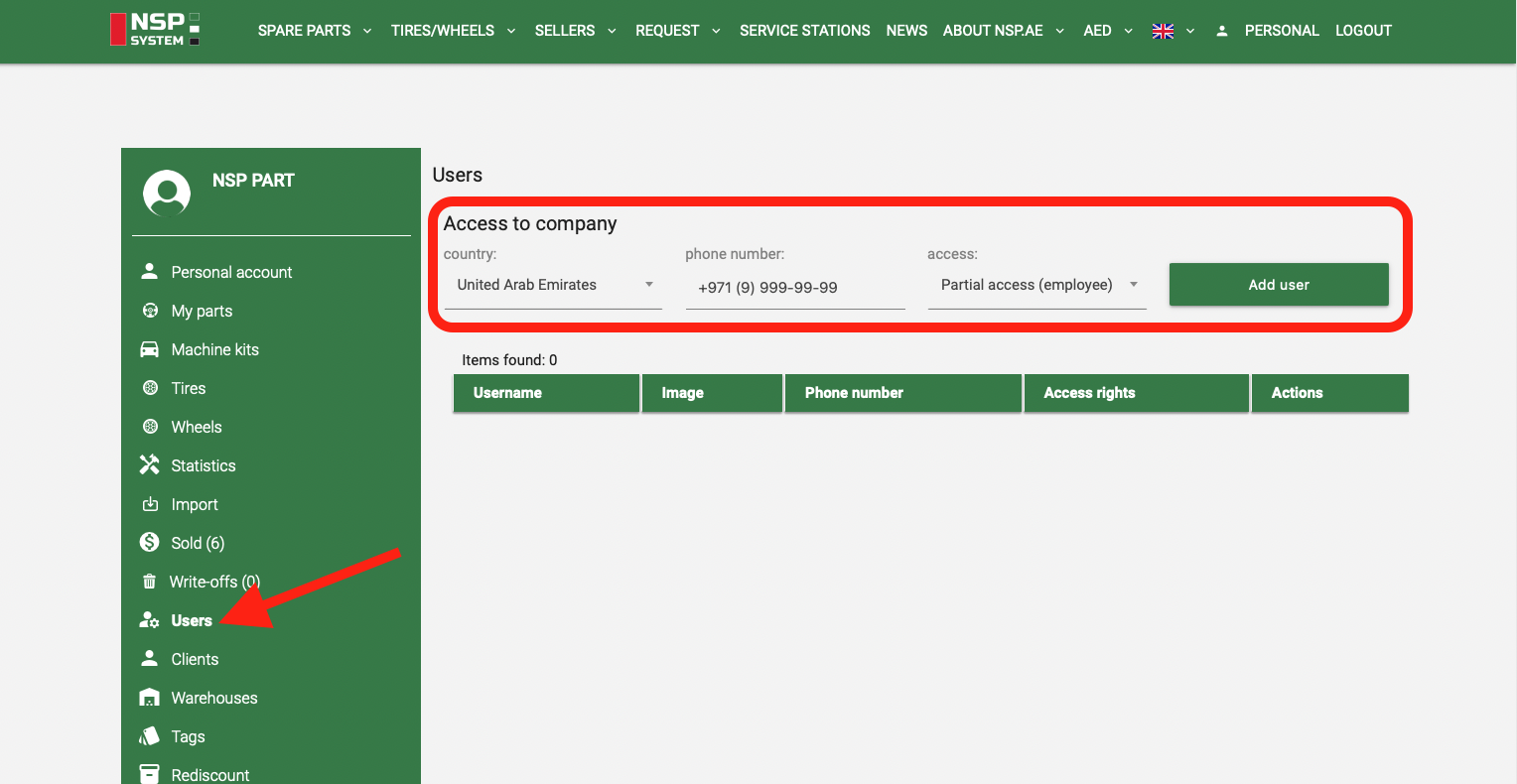
After adding it, the user will have a button to switch to the company account in his personal account.:

He needs to switch to the company account, after which a return to the personal account is possible only after deleting the user on the company's side.